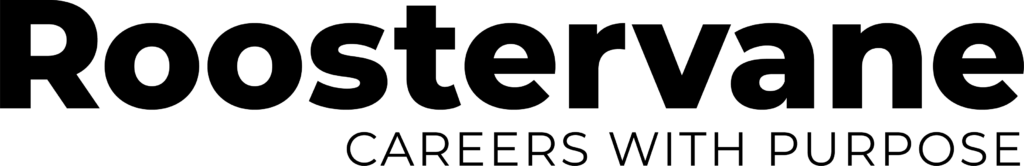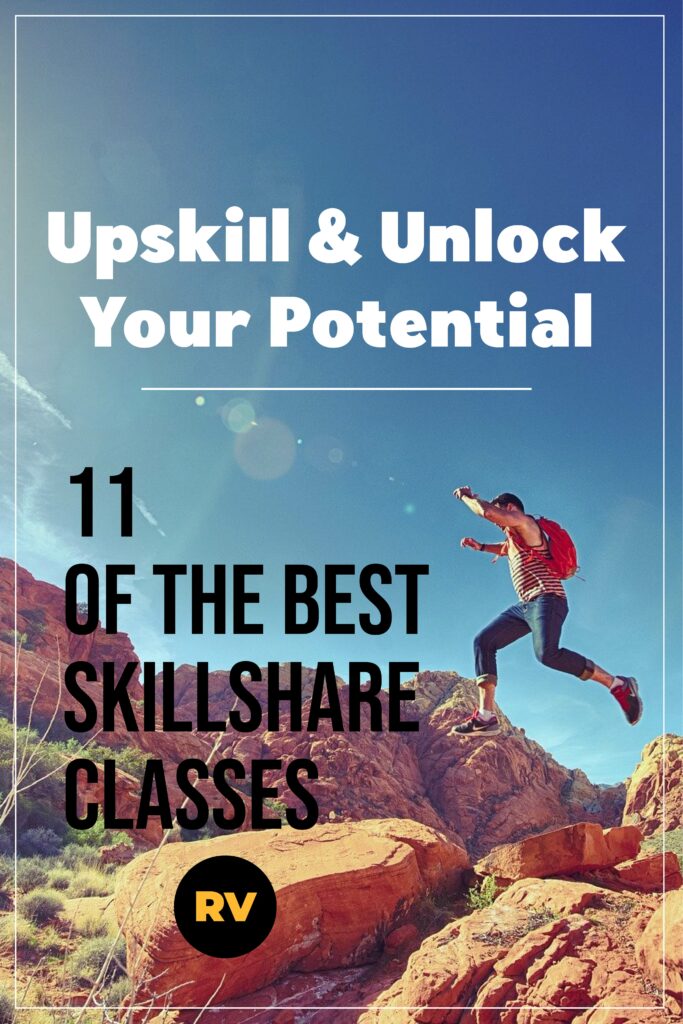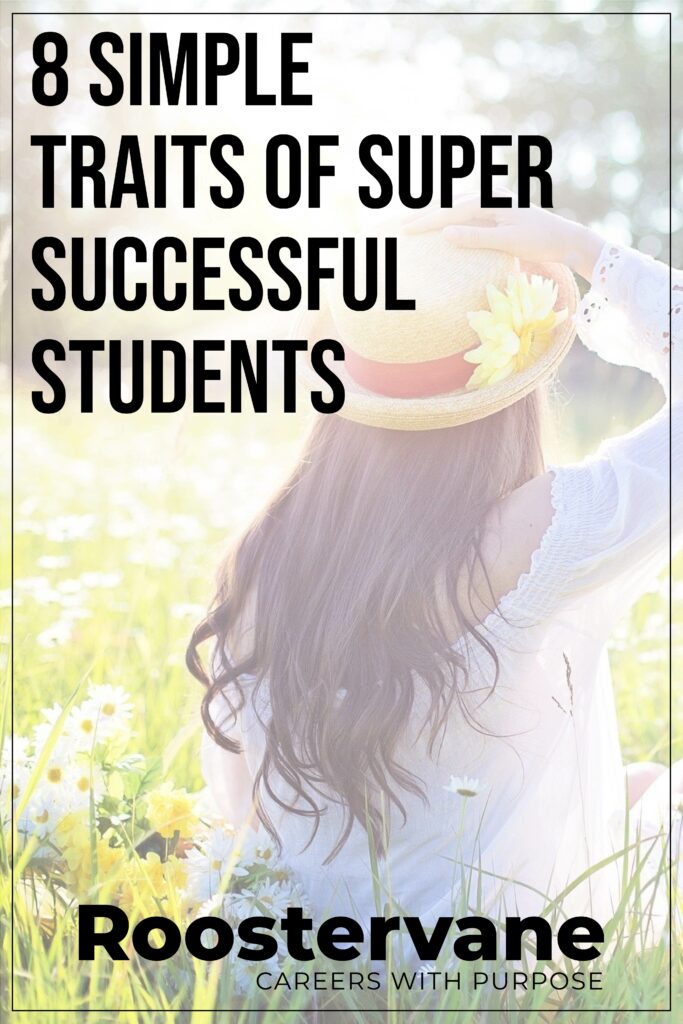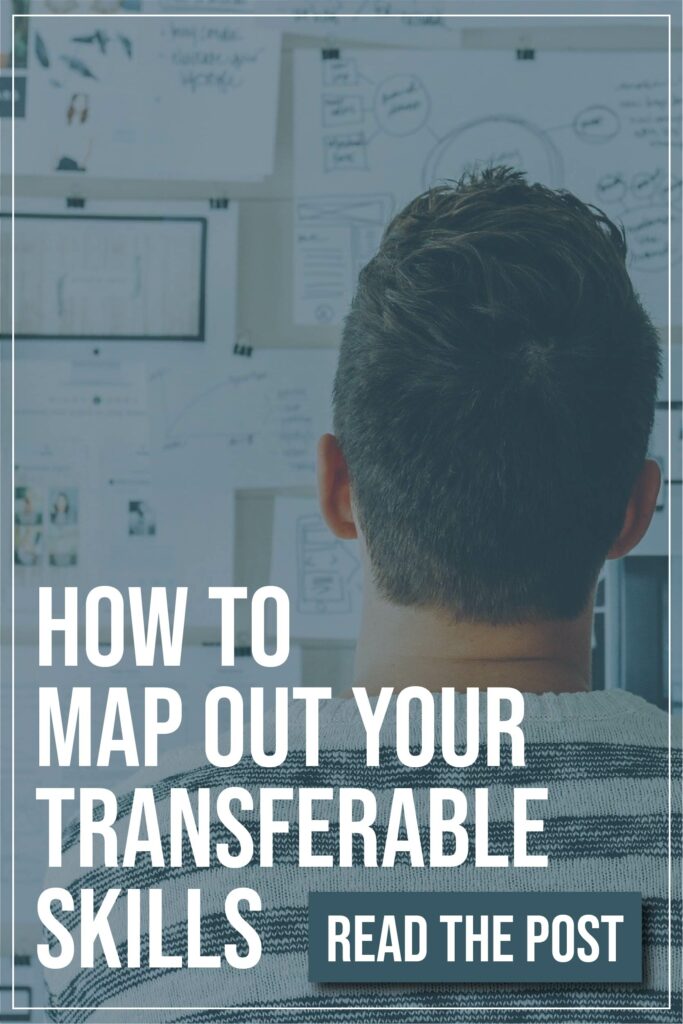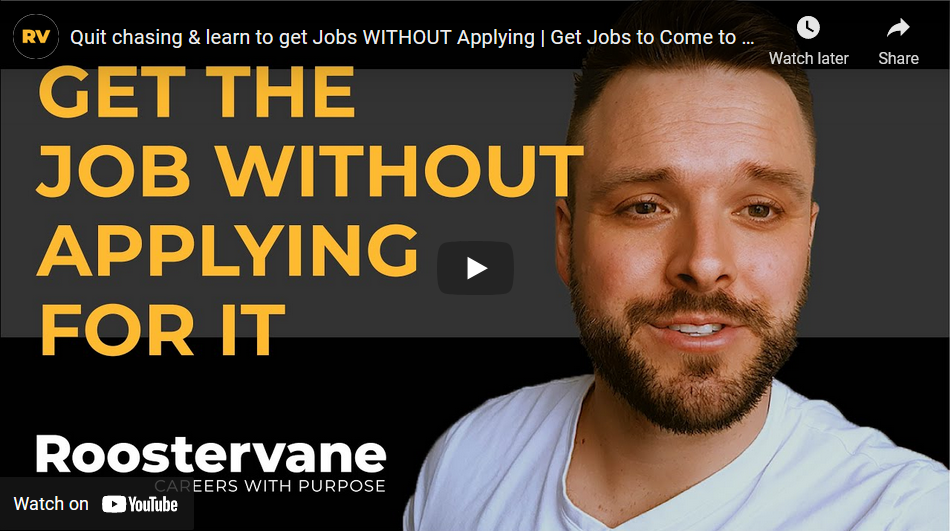In January of 2021, I had somewhere around 1500 followers. I’d been actively building my brand on other platforms, but hadn’t spent much time building a LinkedIn following.
After a challenge from a LinkedIn influencer I follow, I decided get more engaged on LinkedIn!
Different people have different reasons for being on LinkedIn. I’m not a job seeker, and to be honest, I’m not even really interested in becoming a LinkedIn influencer.
My main goal was to build traffic to my website. While followers don’t directly translate into traffic, there is obviously a correlation between increased followers and increased website traffic.
In this article, I want to talk about what I’m learning so far, having added over 2,000 followers on LinkedIn in a month with some active engagement.
Whatever your goal is for building your LinkedIn following, I hope these strategies will help.
Some of these are affiliate links to products we’ve used and love. Thanks for supporting Roostervane!
1. Bring followers from other platforms
This might seem like cheating, but I had an existing Twitter following of about 10,000 when I started posting on LinkedIn. (I talked about building a Twitter following here.)
Since the LinkedIn algorithm works by rewarding engagement that happens in the early stages of a post’s life, the ability to bring in followers from another platform that knew me and my brand was a major boost.
I simply did a shout out on Twitter inviting people to come and connect or follow on LinkedIn, and many responded.
Initially, this sort of created a duplicating effect, since I was talking to the same people on Twitter and Linkedin. But eventually it started expanding to new followers
2. Change your default button from “connect” to “follow.”
Obviously on LinkedIn, there are two ways to engage with someone: connections and followers.
- Connections are mutual agreements to connect.
- Following is one-sided.
I decided to change my default button to “Follow” because I was getting an avalanche of connection requests. And while I love connecting to all sorts of people, I was quickly losing track of my network.
Also, and this is just a hunch, I think people are more likely to click a “follow” button than a “connect” button. Following people somehow feels less intimidating than trying to connect to people you don’t know and risking rejection.
So I actually suspect that having a “Follow” button grows your followers faster. (Instructions for doing that here).
3. Develop a Content strategy
Whether you are trying to grow LinkedIn following for a brand or for an individual, it’s a good idea to develop a strategy of what you actually want to share.
What are all those followers for? What message do you have that you were trying to give them?
It’s important to keep your WHY in mind. A large number of followers might be fun as a vanity metric, but it’s a heck of a lot more meaningful to cultivate a list of people who know your brand and what you stand for.
In Gary Vaynerchuk’s book, Jab Jab Jab Right Hook, he talks about the importance of creating content that is native to a platform. This means figuring out what works on each platform, how the rules work on each, and treating it on its own terms.
The things that worked on Twitter didn’t inherently work on LinkedIn.
Twitter highest engagement:
- Posts that deal with Academia, especially calling out injustice or else encouraging current students.
- Links to first person articles that talk about career struggles, difficulties, or ideas for growing a career with your degree.
LinkedIn highest engagement:
- First-person stories that deal with personal development or a growth mindset. A lesson I learned. (Like This)
- Videos with inspiration or career advice uploaded directly to LinkedIn (the algorithm punishes videos that are embedded from other sources, ie. YouTube.) Portrait orientation seems to work best, which is probably because when you scroll in Mobile it takes up the whole screen. (Like This)
- Slide shows. (Like This)
This is just anecdotal, but I have found that Twitter does much better with posts directed toward the reader, while LinkedIn seems to do better with reflective posts.
For example:
Twitter:
“You have a lot to offer the world.”
LinkedIn:
“I’ve learned that I have a lot to offer the world.”
But since most of my content is self-improvement or motivational, this might not apply to posts that give technical advice…
Ie. “Here’s are 5 digital marketing mistakes your company is making.”
No matter what, I am constantly experimenting to find what types of content do the best.
4. Limit external links
This is ironic, since my reason for being on LinkedIn is to drive traffic to my website. But posts with links in them often do the worst.
Twitter, by contrast, doesn’t seem to punish links. Roostervane gets 10 to 50 times as much traffic from Twitter as LinkedIn (even though I only have four times as many followers).
I have experimented with republishing Roostervane posts on LinkedIn articles, with links to the original page. If done right, this can drive traffic to the website. But you need to be careful to maintain your canonical status for search engine optimization.
Some people have workarounds, such as publishing a link in the first comment to try to trick the algorithm.
Really, I think it’s best just to mix up content. And if you are only interested in building followers, and not sending people to a website or another location, do less link sharing.
5. Build your content on the platform
I’ve already hinted at this, but one of the simplest ways to make sure you get the most engagement and followers is to build content on the LinkedIn platform itself.
This includes things that I’ve already talked about above:
- Limit the external links in your posts.
- If you are using photo or video, upload them to LinkedIn rather than embedding them from another host.
- Create articles using LinkedIn publisher, share them, and pin them to your profile as a featured section if appropriate.
6. Tag people
There’s a very simple way to juice the LinkedIn algorithm and have your posts seen by a lot of people.
Tag people.
Tagging people means that people will see and react to your post, and when they do the LinkedIn algorithm will push it to more people.
But here’s the problem. You can’t do this all the time.
I would choose to do it very rarely, but when you have a post that is say around up post, or is relevant to a lot of people in your network, tag some of the key people in it.
(Write @, then start typing their name)
Conclusion
If you follow these steps, hopefully you will grow your followers quickly! As I said, I’ve added about two thousand followers in a month with these strategies. Good luck!