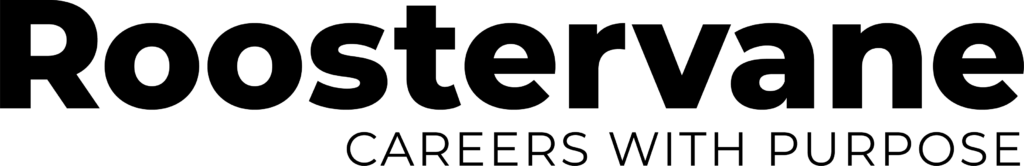Do you need to write a great LinkedIn Summary?
A good summary can bring in opportunities and connections. A bad summary, well, will do nothing. And since most people, especially most students, have a LinkedIn About section that’s forgettable, this is a missed opportunity.
In this article, I’ll show you how to write an About section that will make recruiters and employers purr, and will change your potential connections’ reactions from a “Meh” to a “Heck Yeah!”
If you’re a job-seeker, use these tips to max out your LinkedIn (note that this guide may not apply to LinkedIn users who aren’t job seekers, ie. Entrepreneurs or influencers.).
I want this to be a helpful guide for a LinkedIn summary for students too, so I’ll include examples that apply to students.
Pro Tip: Once your profile is optimized, it should help you see appropriate job postings if you’re using LinkedIn Premium, as well as raising your “match rate” for specific jobs. I wrote this article about whether LinkedIn Premium is worth it.
TLDR; How to build the perfect LinkedIn Summary (About Section)
1. Find 3 Ideal Job Postings
Read the roles, titles, and competencies from 3 job postings that excite you.
2. Mine Keywords
Make a list of relevant keywords in the postings that you can use in your profile (increasing your searchability).
3. Start With Something Interesting
Start your LinkedIn Summary with an interesting story that connects to your WHY to draw people in and get them to click the “see more.”
4. Present Your Value Proposition
Make it clear what you offer to employers!
5. Include Numbers
Quantify accomplishments to show competency (ie. grant writing won $12k).
6. Talk About Skills
You listed skills from those job postings. Now sprinkle them generously through your LinkedIn summary, including a list of hard skills.
1. Find 3 ideal job postings
I always believe that job-seekers should start with job postings. Not skimming job postings to find the requirements or salary. ACTUALLY, READ some freaking job postings.
You’ll learn!
If you have a printer, print out 3 that look like jobs you would LOVE to have. Jobs that would make you do the happy dance to work every day.
Then read them carefully. Underline skills they’re looking for, experience they want.
If the posting says, “we’re looking for an energetic team player who can run projects,” that’s one of the things you want to convey in your LinkedIn summary. If it says, “We’re looking for someone to run our social media marketing campaigns,” take note.
Make a list of 1. Things you can do, 2. Things you can learn pretty quickly, 3. Things you can grow into over time.
You can see an example I did in this post...
One other thing I like to do is to try to figure out what the hiring company is looking for? What was it that got them to throw a job posting together, stick in 1000 words of dense prose, and stick it on the internet?
Behind every job posting is a problem for the employer.
Usually it’s to cover:
- Something they don’t want to do
- Something they don’t know how to do
- Something they don’t have time to do
So, you’re filling one of four roles for them: crap-doer, knowledge expert, or time-saver.
I’d probably focus on the second two of these for your LinkedIn profile. This means that you’re either a time-saver or a knowledge expert.
2. Take Keywords from the Postings
The reason you read postings is to figure out what types of job you’d like.
Once you do, take stock from the postings of things that need to be done.
Example Keywords from an Intermediate Digital Marketing Role
Project Manager
Responsible
Oversee
Work with the team
SEO
Google Analytics
Content
Strategy
These things will be the basis of your About section. They’re basically three types of skills: managerial, interpersonal, and specific technical skills for the role.
If this is the type of job I’m shooting for, I can make my LinkedIn Summary match that. Which I’ll do below.
3. Start with something interesting
Go look at a LinkedIn Profile.
You see three lines of an About Section—then you have to click “read more.”
So those three lines should be the most polished piece of writing on your profile, especially if you’re a student.
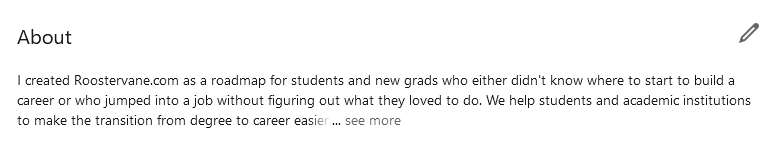
(P.S. It’s important to note that I’m not a job-seeker, at least not right now.)
You need to write something compelling enough to get someone to click to read more.
Here are two things I’d love you to include:
- Something interesting that catches someone’s attention and connects to your “Why”
- A quick summary of who you are.
So, sticking with that digital marketing role and the keywords I pulled from the posting, I might write something like this.
When I first saw “Charlie Bit My Finger,” I knew the power of digital to shape our culture. It showed me how content can reach literally EVERYONE. That’s why I love creating solid content strategy that brings my company to the front of public discussion, using solid SEO and analytics to do it.
Something like this is interesting and unusual (believe me, interesting and unusual is rare on LinkedIn), but it also has enough keywords and industry language so that an employer or recruiter knows what you can do.
4. Present Your Clear Value Proposition
You’ve read the job postings. You know what types of things people in your ideal field need.
Make the second paragraph of your summary dedicated to explaining why you’re the perfect person for the job posting(s) you picked.
Make sure there’s a clear value all the way through it.
To continue with my digital marketer example, lets try this:
I’m a digital content strategist who can take your ideas and bring them to the world over digital channels. Pulling on my experience managing projects and events, I manage a marketing team that creates addictive copy, pushes out across mediums, and brings thousands of organic visitors to your site. That’s more eyes on your brand!
5. Include Numbers
What could make a post like this EVEN BETTER is to add some numbers, either in this part or in what follows. For people with experience, things are often quantified in terms of growth, people, or money.
- Brought x company a 300% increase in traffic.
- Ran a team of 35 people
- Marketing strategy increased yearly revenue by 24%
If you’re a new grad without the experience, you can find ways to quantify what you HAVE done and connect it to work. This could be things like:
- managed the equipment and ordering for a 5-person lab
- grant writing won $45,000 in funding
- organized a 300 person conference
Be creative with your background, and try to find a way to bring in numbers.
Let’s imagine, for my digital marketing example above, that I had a bit of experience through running my own blog and the Facebook, LinkedIn, and Instagram channels for my department while I was a student. Let’s pretend I took some courses on the side too. I could include some number brags like this:
- Brought my department’s social media accounts 3x the followers and 100,000 impressions.
- 45,000 content shares on social media
- Double departmental applications through organic advertising.
6. Talk about skills
The final thing your summary must have is the skills you have. I started dropping words like “management” and “strategy” into my examples above, but at some point you need to include some hard skills. This could be anything from coding to video editing to budget forecasting to writing reports.
Make sure to write skills in a way that employer will understand.
Content Writing or Copywriting is better than Writing for tech jobs.
Stakeholder Relations Management might be better than People Person.
Excel Budgeting is probably better than Finance
Don’t be vague! Use clear skills, the ones you seen in job postings!
Let’s come back and finish off my digital marketer profile. Knowing my software is a chance to show that I’m the real deal. So here’s what I could add.
SEO (Advanced Keyword Building—Ahrefs, Moz; Backlink Strategy—White Hat Methods)
Google Analytics & Search Console
Web Design & CMS Tools: WordPress, Elementor, Divi
Social Scheduling: HootSuite, Buffer
Advertising: Facebook Ad Manager, Google AdWords
Platforms (inc. Paid Ads): Facebook, LinkedIn, YouTube, P
Email Marketing: MailChimp, ConvertKit
Design: Adobe Photoshop, InDesign
Video & Audio Editing: Premier Pro, Audition
Conclusion
Now that I’ve done the work, let’s put together the LinkedIn Summary! Here goes…
When I first saw “Charlie Bit My Finger,” I knew the power of digital to shape our culture. It showed me how content can reach literally EVERYONE. That’s why I love creating solid content strategy that brings my company to the front of public discussion, using solid SEO and analytics to do it.
I’m a digital content strategist who can take your ideas and bring them to the world over digital channels. Pulling on my experience managing projects and events, I manage a marketing team that creates addictive copy, pushes out across mediums, and brings thousands of organic visitors to your site. That’s more eyes on your brand!
Some Highlights
- Brought my department’s social media accounts 3x the followers and 100,000 impressions.
- 45,000 content shares on social media
- Double departmental applications through organic advertising
Technical Skills
- SEO (Advanced Keyword Building—Ahrefs, Moz; Backlink Strategy—White Hat Methods)
- Google Analytics & Search Console
- Web Design & CMS Tools: WordPress, Elementor, Divi
- Social Scheduling: HootSuite, Buffer
- Advertising: Facebook Ad Manager, Google AdWords
- Platforms (inc. Paid Ads): Facebook, LinkedIn, YouTube, Pinterest, Twitter
- Email Marketing: MailChimp, ConvertKit
- Design: Adobe Photoshop, InDesign
- Video & Audio Editing: Premiere Pro, Audition
Use this formula to build your LinkedIn summary, and employers will love them!
psst Hey, since you’re working on your LinkedIn…. we’ve got a group there! Come check us out 🙂
Further LinkedIn Reading
LinkedIn for Phds: How to Use It to Build an Amazing Non-Academic Career
10 Powerful LinkedIn Tips to Take Your Networking Game to the Next Level (Video).
How To Reach Out To a Recruiter on LinkedIn — 5 Simple Steps
3 Tricks Leaders Use to Get a Job Without a Resume (Video)